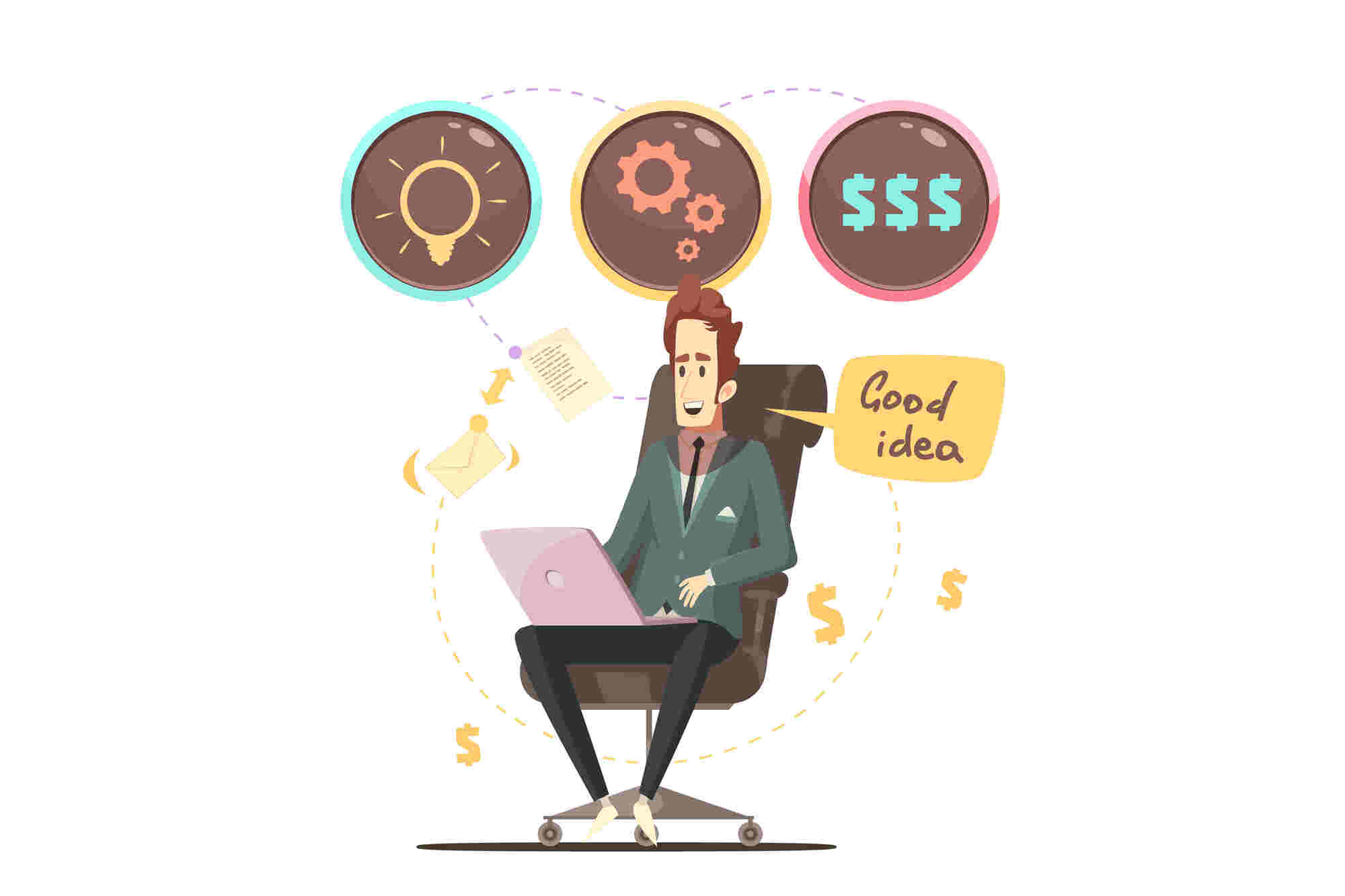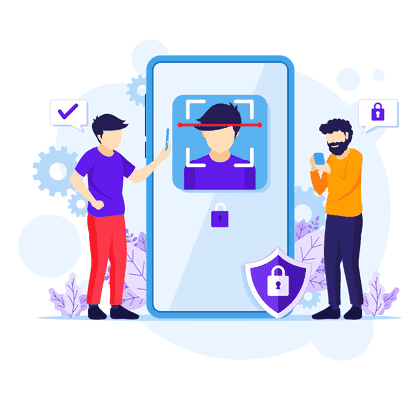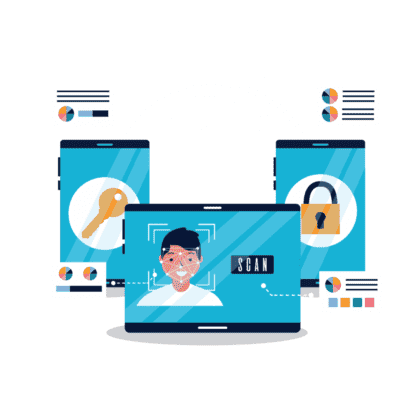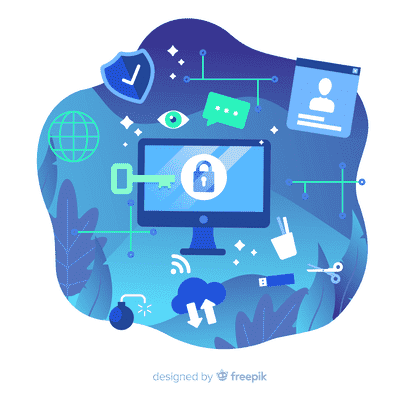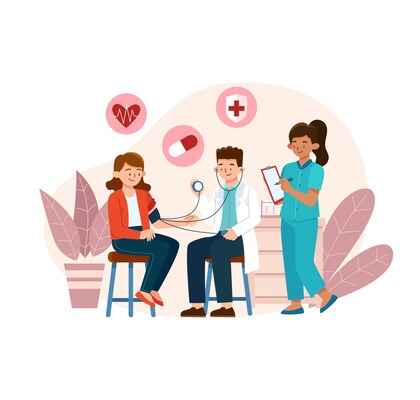10 Expert Tips for Enhancing Your Small Business’s Online Visibility
Building a strong online presence for your small business is crucial for success in today’s digital age. However, with so many strategies available, it can be difficult to know where to start. In this blog post, we will provide 10 effective strategies to boost your small business’s online presence. Your website is the digital face of your business, and it needs to be attractive, user-friendly, and informative. Ensure that your website is mobile-responsive and has clear calls-to-action to encourage visitors to engage with your business. 2. Create valuable content : Valuable content attracts visitors and keeps them engaged. Regularly create and share blog posts, articles, infographics, and videos that provide value to your target audience. 3. Leverage social media: Social media is a powerful tool for reaching your target audience and driving traffic to your website. Identify which platforms your target audience uses and create a strong presence there. 4. Use SEO : Optimize your website and content for search engines to improve your visibility and attract more traffic. Conduct keyword research and use them naturally throughout your content. 5. Encourage customer reviews : Positive customer reviews are valuable social proof that can boost your online presence. Encourage your customers to leave reviews on Google My Business, Yelp, and other relevant platforms.
Your brand is what people say about you when you’re not in the room. – Jeff Bezos
6. Utilize email marketing : Email marketing is a cost-effective way to nurture leads and build relationships with customers. Create targeted email campaigns that provide value and encourage engagement. 7. Invest in PPC advertising : Pay-per-click advertising can be a powerful way to drive traffic and leads to your website. Start small and monitor your campaigns closely to ensure you are getting a good return on investment. 8. Partner with influencers : Influencer marketing can help you reach new audiences and build brand awareness. Identify relevant influencers in your industry and build relationships with them 9. Attend and host events : Attend relevant industry events and host your own events to connect with potential customers and build your brand. 10. Monitor and adjust : Regularly monitor your online presence and adjust your strategies as needed. Use analytics tools to track website traffic, engagement, and conversions, and adjust your strategies accordingly. By implementing these 10 strategies, you can boost your small business’s online presence and attract more leads and customers. Remember, building a strong online presence takes time and effort, but the benefits are well worth it in the long run.