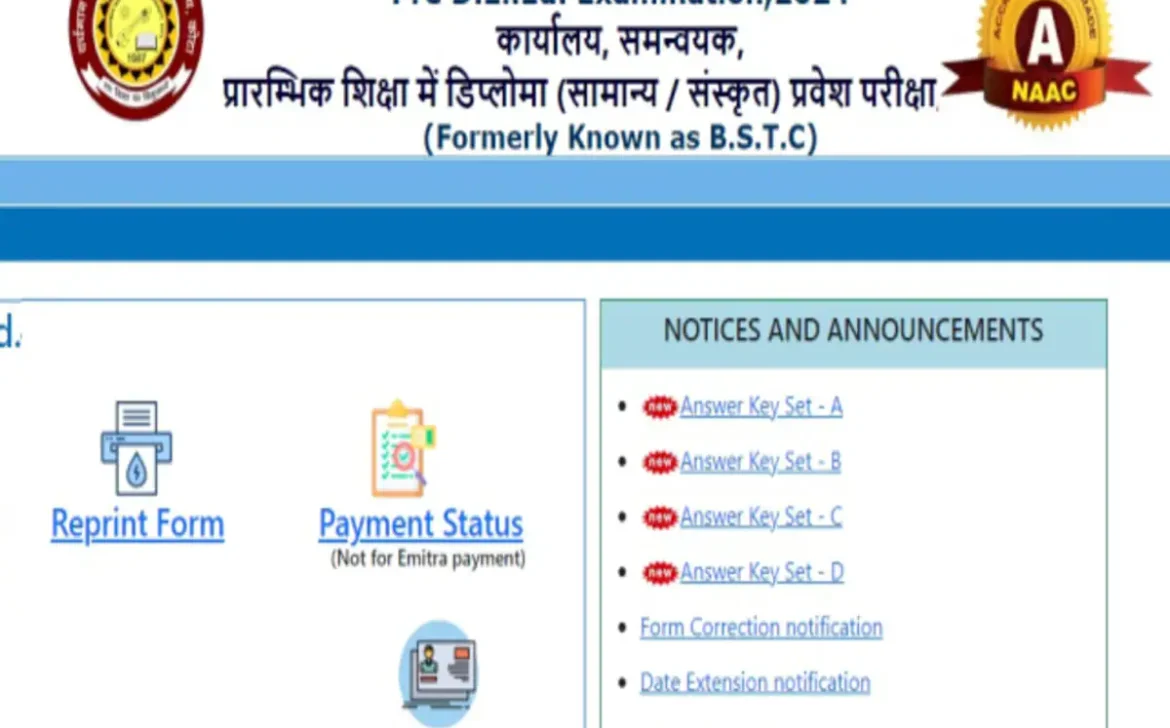BSTC Result 2024 Announced: Here’s How to Check Your Result
Exciting news for all candidates! The Rajasthan Pre-DElEd exam board has released the BSTC Result 2024 today, July 17, 2024. If you’ve been anxiously waiting to find out your results, the time has come to check them online. Here’s a step-by-step guide to help you easily access your BSTC Result 2024. To find out your BSTC Result 2024, follow these simple steps: Head over to the Rajasthan Pre-DElEd exam board’s official website. The URL for accessing the results is predeledraj2024.in. On the homepage, you’ll find a tab labeled “Result 2024.” Click on this tab to proceed to the result-checking portal. You will need to input your roll number and date of birth into the designated fields. Ensure that you enter these details accurately to avoid any issues. After entering your information, click on the “Proceed” button. This will submit your details and redirect you to a page where you can view your results. Your BSTC Result 2024 will appear on the screen, showing your total marks as well as marks obtained in different sections. Take a moment to review the results carefully to confirm their accuracy. After reviewing your result, you can download and print your scorecard for your records. If you experience any difficulties or have questions regarding your result, don’t hesitate to reach out to the exam board for assistance. The release of the BSTC Result 2024 marks a significant achievement for all exam participants. We hope this guide has made the process of checking your result straightforward and stress-free. Best of luck with your future educational and professional pursuits! Note: For more details and to directly access the official result portal, visit predeledraj2024.in.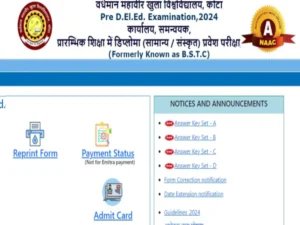
BSTC Result 2024 Announced: How to Access Your Result
How to Check Your BSTC Result 2024
Visit the Official Website
Locate the “Result 2024” Section
Enter Required Information
Click “Proceed”
View and Review Your Result
What to Do Next?
Conclusion