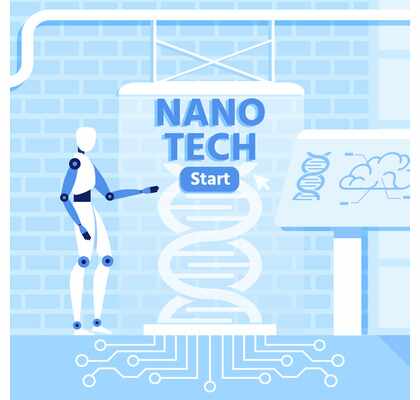Designers’ Paradise: Unlocking the Potential of Adobe Creative Cloud
Adobe Creative Cloud has revolutionized the way designers create, collaborate, and unleash their artistic vision. With a comprehensive suite of software applications, Adobe Creative Cloud provides designers with a powerful toolbox to bring their ideas to life. From photo editing to vector graphics, layout design to user experience, Adobe Creative Cloud offers a plethora of tools and features that cater to the diverse needs of designers. In today’s design landscape, Adobe Creative Cloud has become synonymous with creativity and innovation. This cloud-based platform provides designers with access to a wide range of software applications, enabling them to experiment, iterate, and deliver exceptional design work. Whether you’re a professional graphic designer, an aspiring illustrator, or a user experience specialist, Adobe Creative Cloud has something for everyone. Adobe Creative Cloud is a subscription-based service that gives designers access to a collection of industry-leading software applications developed by Adobe Systems. Instead of purchasing individual software licenses, designers can subscribe to Adobe Creative Cloud and gain unlimited access to a suite of software tools that cover various design disciplines. This subscription model provides flexibility, constant updates, and a seamless workflow for designers. Designers who embrace Adobe Creative Cloud can enjoy several benefits: Adobe Creative Cloud comprises a wide range of software applications designed to cater to different aspects of the design process. Let’s explore some of the key applications and their capabilities. Adobe Photoshop is a household name in the design industry, known for its robust image editing capabilities. With Photoshop, designers can retouch photos, manipulate images, create stunning compositions, and apply various effects to achieve their desired visual outcome. From photo restoration to advanced photo compositing, Photoshop remains an indispensable tool for designers seeking pixel-perfect precision. Adobe Illustrator is the go-to software for creating vector graphics and illustrations. With its powerful vector-based drawing tools, designers can create scalable artwork that retains its quality regardless of size. Whether designing logos, icons, typography, or complex illustrations, Illustrator provides an extensive set of tools and features to bring ideas to life with precision and creativity. Adobe InDesign is the leading software application for layout design and desktop publishing. It enables designers to create compelling page layouts for print and digital media, such as brochures, magazines, eBooks, and interactive PDFs. InDesign’s intuitive interface and robust typographic controls make it a favorite among designers who prioritize visual aesthetics and readability. Adobe XD is a dedicated user experience and interface design tool that simplifies the process of creating interactive prototypes, wireframes, and screen designs. With XD, designers can craft engaging user experiences, test their designs with interactive prototypes, and collaborate seamlessly with stakeholders throughout the design process. XD’s intuitive features empower designers to bring their ideas to life and streamline the user-centered design workflow. In addition to the aforementioned applications, Adobe Creative Cloud offers a suite of other software tools, each serving specific design purposes. These include Adobe Premiere Pro for video editing, Adobe After Effects for motion graphics and visual effects, Adobe Audition for audio editing, and more. By leveraging the power of these applications, designers can explore new realms of creativity and expand their skill set. One of the key advantages of Adobe Creative Cloud is its ability to facilitate collaboration and streamline the design workflow. Designers can easily share their work with clients, stakeholders, and team members, making it easier to gather feedback, iterate on designs, and ensure a smooth project progression. The cloud-based nature of Creative Cloud enables real-time collaboration, eliminating the barriers posed by geographic location or time zones. To further enhance collaboration, Adobe Creative Cloud integrates with various cloud storage services, project management tools, and communication platforms, allowing designers to seamlessly integrate their design workflow with their preferred tools. This integration enables a cohesive working environment where designers can effortlessly transition from ideation to final product delivery.
Transform your ideas into stunning reality with Adobe Creative Cloud. – David Johnson
Adobe Creative Cloud includes a feature called Creative Cloud Libraries that allows designers to manage and access their frequently used assets, such as colors, graphics, and character styles, across different projects. Designers can create libraries to organize and store their assets, making them easily accessible from within the Creative Cloud software applications. The asset management capabilities of Creative Cloud Libraries enable designers to maintain consistency and efficiency throughout their design projects. By reusing assets from their libraries, designers can save time, maintain brand consistency, and ensure a cohesive visual identity across different deliverables. Adobe Creative Cloud seamlessly integrates with Adobe Stock, a vast collection of royalty-free images, illustrations, videos, and templates. With Adobe Stock, designers can access millions of high-quality assets directly within the Creative Cloud applications, eliminating the need for separate browsing or downloading processes. The integration with Adobe Stock empowers designers to quickly find and incorporate visual elements into their designs, saving time and effort. Whether it’s finding the perfect image for a website banner or discovering an illustration to enhance a brochure, Adobe Stock provides a valuable resource for designers to enhance their creative projects. Designers understand the importance of typography in creating impactful designs. Adobe Creative Cloud offers access to Adobe Fonts, formerly known as Typekit, an extensive library of fonts that can be seamlessly integrated into design projects. Designers can explore a vast collection of fonts, ranging from classic typefaces to contemporary and experimental designs, ensuring they have the right typographic elements to convey their message effectively. By incorporating Adobe Fonts into their design projects, designers can elevate the visual appeal, readability, and overall aesthetic of their work. The ability to browse, preview, and activate fonts directly within the Creative Cloud applications simplifies the process of finding the perfect typeface for any design project. In today’s fast-paced world, designers often need to work on the go or collaborate with clients remotely. Adobe Creative Cloud addresses this need by providing a range of mobile apps that seamlessly integrate with the desktop applications. These mobile apps enable designers to sketch ideas, capture inspiration, edit images, and access their Creative Cloud assets directly from their smartphones or tablets. Whether it’s creating concept sketches using Adobe Fresco, editing photos with Adobe Photoshop Express, or presenting designs with Adobe Portfolio, the Creative Cloud mobile apps offer flexibility and freedom for designers to work whenever and wherever inspiration strikes. The syncing capabilities ensure that designers can seamlessly continue their work across different devices, ensuring a smooth and uninterrupted design workflow. Adobe Creative Cloud is continuously evolving to meet the ever-changing needs of the design industry. Regular updates and new features are rolled out to ensure that designers have access to the latest tools and technologies. These updates often introduce innovative capabilities, refine existing features, and address user feedback, keeping Adobe Creative Cloud at the forefront of design software. By staying up to date with Adobe Creative Cloud updates, designers can benefit from enhanced performance, improved workflows, and access to cutting-edge features that empower them to push the boundaries of their creativity. Adobe Creative Cloud has established itself as a designer’s paradise, offering a comprehensive suite of software applications, collaborative features, asset management capabilities, and seamless integration that enhance the design process. From industry-standard software like Photoshop and Illustrator to specialized tools like XD and InDesign, Adobe Creative Cloud empowers designers to unlock their potential and create stunning visual experiences. By embracing Adobe Creative Cloud, designers gain access to a world of creative possibilities, enabling them to bring their ideas to life, collaborate effectively, and stay at the forefront of design trends. Whether you’re a professional designer or an aspiring creative, Adobe Creative Cloud opens the door to a realm of limitless inspiration and design excellence.Introduction
What is Adobe Creative Cloud?
Benefits of Using Adobe Creative Cloud for Designers
Adobe Creative Cloud Software Overview
Adobe Photoshop
Adobe Illustrator
Adobe InDesign
Adobe XD
Other Adobe Creative Cloud Applications



Collaboration and Workflow Enhancements
Creative Cloud Libraries and Asset Management
Adobe Stock Integration
Adobe Fonts and Typekit
Mobile Apps and Creative Cloud
Updates and Future Developments

Conclusion